Feature Update: CSV Upload Feature Update in MonCargo
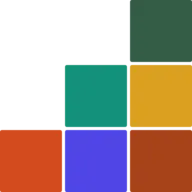
MonCargo Official
Thank you for using MonCargo.
We are excited to announce an update to the CSV upload feature.
With MonCargo’s team functionality, multiple shipments can be managed within each team. Now, for users on the Premium plan and above, it is possible to specify a team when uploading shipments via CSV. This enhancement allows you to register shipments and assign them to teams in a single CSV upload, making bulk upload management much more convenient.
MonCargo continues to improve its services to enhance efficiency in container tracking and vessel movement management.
Assign Teams by CSV Upload
- Download the sample CSV format from Admin Panel > “+ Shipment” > Multiple.
- Specify the TeamId when uploading the file.
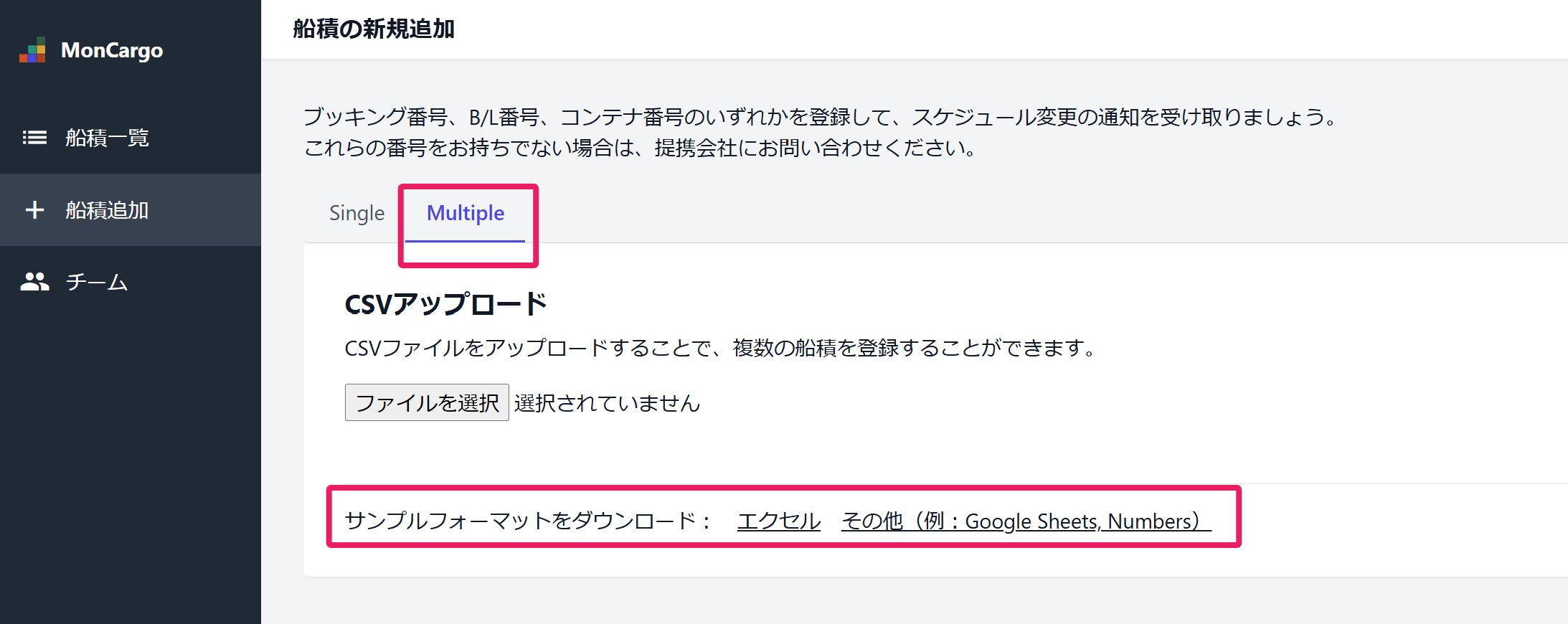
If you leave the TeamId field blank, shipments will be automatically registered under the team selected at the time of upload. This means users who prefer not to specify a TeamId can continue using the existing workflow without any changes.
Cases That May Cause an Error:
- If the TeamId is entered incorrectly.
- If a TeamId not associated with your company account is used.
You can get your team ID by opening the "company & members" page from the top right menu.
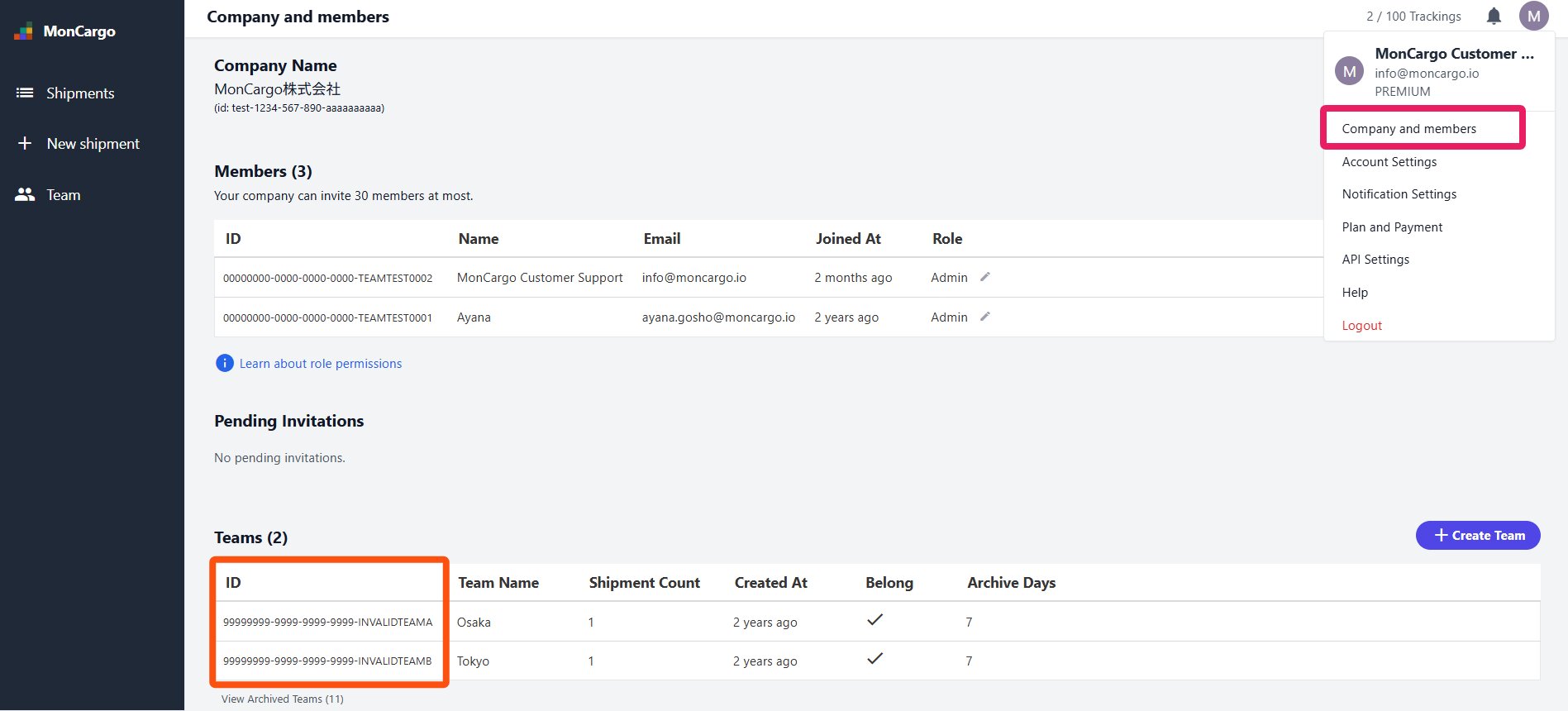
Background of This Update
This feature was developed in response to user requests.
The CSV upload feature was originally introduced in 2023 and has been widely used, especially for bulk uploads.
While shipments of fewer than five are often registered individually using the Single upload option, the CSV upload feature remains popular for handling larger volumes.
Last year, a logistics manager from a company mentioned, “We want to upload shipments in bulk at headquarters, but we’d like them to be automatically assigned to the correct teams.” Similar requests were received from multiple users, leading us to develop this feature.
This update is particularly useful for:
- Headquarters managing shipments and distributing them to branches.
- Export teams managing shipments and assigning them to import teams.
At the same time, we understand that some users prefer managing everything under a single team for easier filtering. If this is the case, you can utilize Custom Fields (Premium plan only), Remarks (available in all plans), or shipment title to categorize shipments and refine searches.
Whether you prefer the team-assignment approach or the single-team filtering method, you can choose the best workflow to suit your needs.
We hope this update enhances efficiency in shipment management and container tracking. As always, we look forward to your feedback!
Release Date
30th Jan, 2025
Contact Us
Please click here to request information or make an inquiry.
By MonCargo, we are actively taking feedback from our users to improve our service. If you have any concerns or requests regarding functions or screen design, please feel free to let us know.
Thank you for your continued support of MonCargo.
MonCargo