Feature Update: Auto-Archive by Team Now Available for Shipments
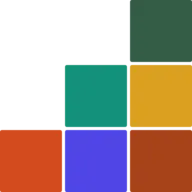
MonCargo Official
Thank you for using MonCargo.
We’re excited to announce a new feature that allows you to customize the number of days before a completed shipment is automatically archived, on a per-team basis.
What is the Auto-Archive feature?
In MonCargo, shipment and container data have been automatically archived 7 days after the Place of Delivery ETA—or the general ETA if not specified—and excluded from tracking.
With this release, teams can now customize the number of days before automatic archiving takes place.
Archived shipments are hidden from the standard shipment list, helping declutter the interface and streamline task management. Even after being archived, shipment details remain accessible from the "Archived" tab.
What's new in this update
- Setting item: Number of days until automatic archiving
- Setting scope: Per team
- Where to set: Admin screen > "Team" > "Basic Information"
- Effect: Shipments will be automatically archived after the specified number of days
How to set it up
- From the bottom left of the screen, select the "team" you want to configure
- From the menu on the left side, click "Team"
- In the Basic Information section, enter the number of days for auto-archiving and click "Save"
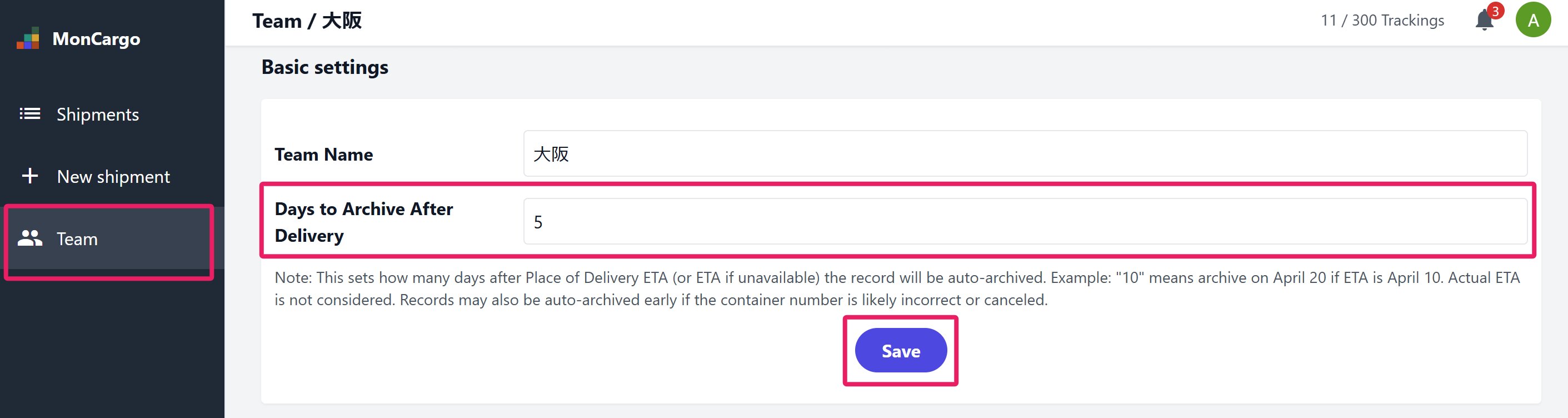
The new setting will take effect starting with the next archive cycle.
Development Background
Previously in MonCargo, shipments and container records were automatically archived 7 days after the "Place of Delivery ETA" (or, if not available, the "ETA"). At that point, tracking would stop and the shipment would disappear from the active tracking list.
This system was well received by many users as it automatically organized completed shipment data, improved screen clarity, and helped prioritize tasks.
However, since workflows and timing for confirmation differ across shippers, freight forwarders, and customs brokers, we received requests like the following:
- “Some shipments are confirmed quickly, so I want them archived sooner to keep my screen clear.”
- “We want to manage archiving manually due to internal processing or invoice confirmation.”
- “Each team has different workflows, so we want to configure it accordingly.”
In response, we’ve developed and released a feature that allows each team to set the number of days before auto-archiving flexibly.
Main Use Cases
When internal confirmation or processing takes time
→ Extend the archive period to ensure shipments stay visible until everything is finalizedWhen you want to clean up data quickly
→ Shorten the archive period to keep your active list tidyWhen different teams operate differently
→ Customize the setting to match each team’s workflow
Thanks to this release, container and shipment data can now be managed in a way that better fits real operations on the ground.
We will continue to enhance MonCargo based on your feedback to make it even more useful for your business.
If you have any questions or suggestions, feel free to contact us!
Contact Us
Please click here to request information or make an inquiry.
By MonCargo, we are actively taking feedback from our users to improve our service. If you have any concerns or requests regarding functions or screen design, please feel free to let us know.
Thank you for your continued support of MonCargo.
MonCargo