New Feature: Introducing “Headquarters View” – View Shipments Across Multiple Teams for Easier Multi-Branch Management
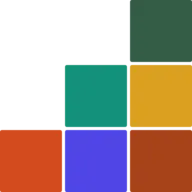
MonCargo Official
As of November 12, 2025, the “Headquarters Feature” has been renamed to “Cross-Team Feature.”
There are no major functional changes.
Thank you for using MonCargo.
We’re excited to announce the release of a new feature: Headquarters View, which allows users to manage multiple teams at once.
This feature is available for customers on the Premium Plan and above.
“We manage operations by team based on each office, but want to see the overall picture.”
“We want to monitor progress across departments or clients on a single screen.”
To address these needs, we have developed a feature that allows users to view shipment data across multiple teams.
What is Headquarters View?
The Headquarters View enables you to group multiple teams under a single "headquarters" and view their shipments in a unified list.
You can view shipments only from the teams you belong to within a headquarters group set up by an Admin.
There's no need to switch teams — this feature lets you manage and check shipments across multiple teams at once.
When the Headquarters feature is enabled, the “Team” column appears as shown below, allowing you to view shipment information from multiple teams you belong to—all in a single screen.
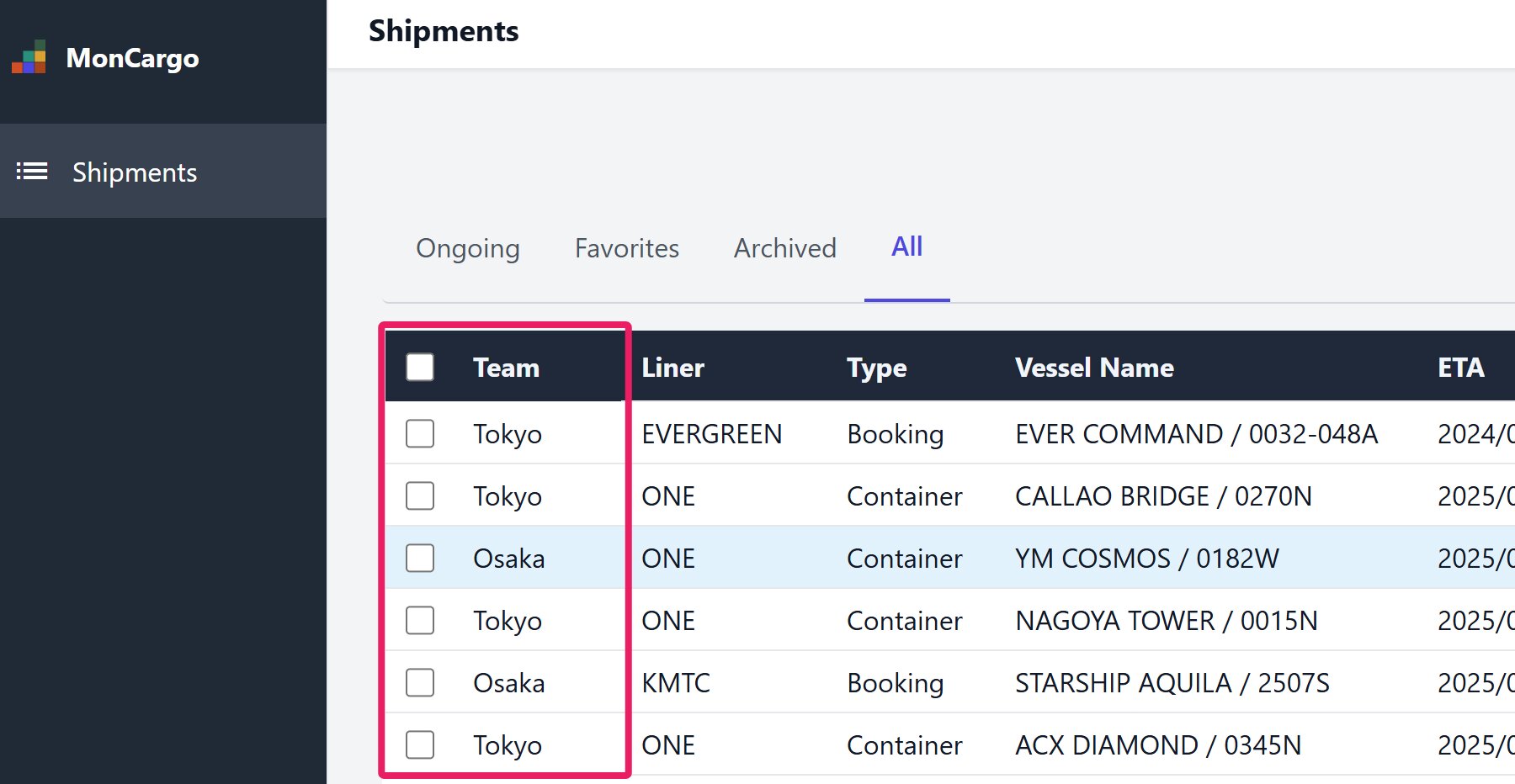
Key Points
- Only Admin users can configure the Headquarters View
Enable it from “Company & Members” → “Detailed Settings” - Admin and Manager users can view the combined data
- Search, view, and export data across teams in one go
- Available to users on the Premium Plan and above
Background
MonCargo has supported clear role separation and data security through team-based management.
However, as more companies adopt the platform, the need for centralized oversight has grown.
- Keep team-based operations while managing from a higher-level view
- Allow headquarters to check shipment progress across branches, departments, or clients
- Enable managers and executives to monitor progress without editing rights
To meet these growing needs, we developed the Headquarters View to help balance flexible team operations with centralized management.
Example Use Cases
1. Centralized management of teams by headquarters
Even when each branch or department has its own team, headquarters can track progress across all of them from one screen.
2. Efficient analysis across product- or client-based teams
You can export and analyze data across multiple teams organized by product line or client, improving workflow and reporting efficiency.
3. Cross-team monitoring by Admins or Managers
Even with view-only permissions, managers can oversee progress and data entry across all relevant teams.
Release Date
July 2, 2025
Contact Us
Please click here to request information or make an inquiry.
By MonCargo, we are actively taking feedback from our users to improve our service. If you have any concerns or requests regarding functions or screen design, please feel free to let us know.
Thank you for your continued support of MonCargo.
MonCargo