New Feature: Move shipments and containers to another team easily
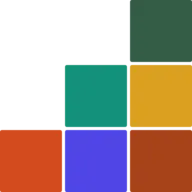
MonCargo Official
Thank you for using MonCargo.
We are pleased to announce a new feature that allows you to move shipment data between teams within MonCargo.
MonCargo enables you to manage and share shipments by team. Until now, if you wanted to change the team associated with a shipment, you needed to manually re-register the shipment under the new team.
With this update, you can now smoothly transfer a shipment to another team—for example, if it was registered under the wrong team or if there's been a change in team responsibility.
We will continue improving MonCargo to make container tracking and vessel schedule management even more efficient.
Move shipments between teams
From the management screen, go to “+ Shipment List” and check the box to the left of the shipment you want to move.
- Click “Change Team” in the modal that appears at the bottom of the screen.
- Select the destination team and click “Move” → “OK” to complete the transfer.

Updated for the August 2025 UI
- You can move a shipment to a team even if you are not a member of that team.
- Read-only users cannot perform this action.
- This feature is available on all plans.
Development Background
This feature was developed in response to feedback from our users.
Both shippers and freight forwarders have requested the ability to transfer shipments between teams.
Common use cases
A shipment was registered under the wrong team
Example: A shipment that should have been managed by Team A was mistakenly registered under Team B.
Changing the managing team after departure
Example: Transferring management responsibility from the headquarters to a local office.
Handing off shared shipments to a specific team
Example: A shipment was initially created in a shared folder, but needs to be moved to Team A for operational reasons.
We hope this feature helps improve shipment management and operational efficiency for more users.We always welcome your feedback.
Contact Us
Please click here to request information or make an inquiry.
By MonCargo, we are actively taking feedback from our users to improve our service. If you have any concerns or requests regarding functions or screen design, please feel free to let us know.
Thank you for your continued support of MonCargo.
MonCargo