MonCargo Updates: Sorting, Custom Fields, and Enhanced Email Notifications
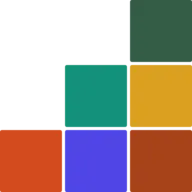
MonCargo Official
Thank you for using MonCargo.
We are pleased to inform you about some feature updates that have been improved and released in MonCargo.
Feature Updates
1. Sorting Display Items in the Shipment List
You can now sort display items in the "Shipment List" on the MonCargo dashboard. You can choose to display only the items you want to check, such as Name, POL, ETD, POD, ETA, Place of Delivery, and Place of Delivery ETA. This enhancement improves the visibility of the dashboard.
You can customize the display items by dragging and dropping them from the Dashboard > Settings > Customize Display Items.

2. Addition of Custom Fields (Premium Only)
For those on the Premium plan or higher, it is now possible to set up to three custom fields. Previously, you could manage PO numbers, branch offices, and business partners by "Name," "Remarks," or "Team," but now you can further categorize by setting custom fields to create unique items.
Once set, these custom fields will appear on the shipment detail screen and in the display items of the aforementioned "Shipment List." They can also be added through CSV uploads.
For example, you can use them as "flags" for changes such as air transport modifications, as "TODO management" for customs clearance, or by entering the PO number in the "Title" and the business partner's name in a custom field.
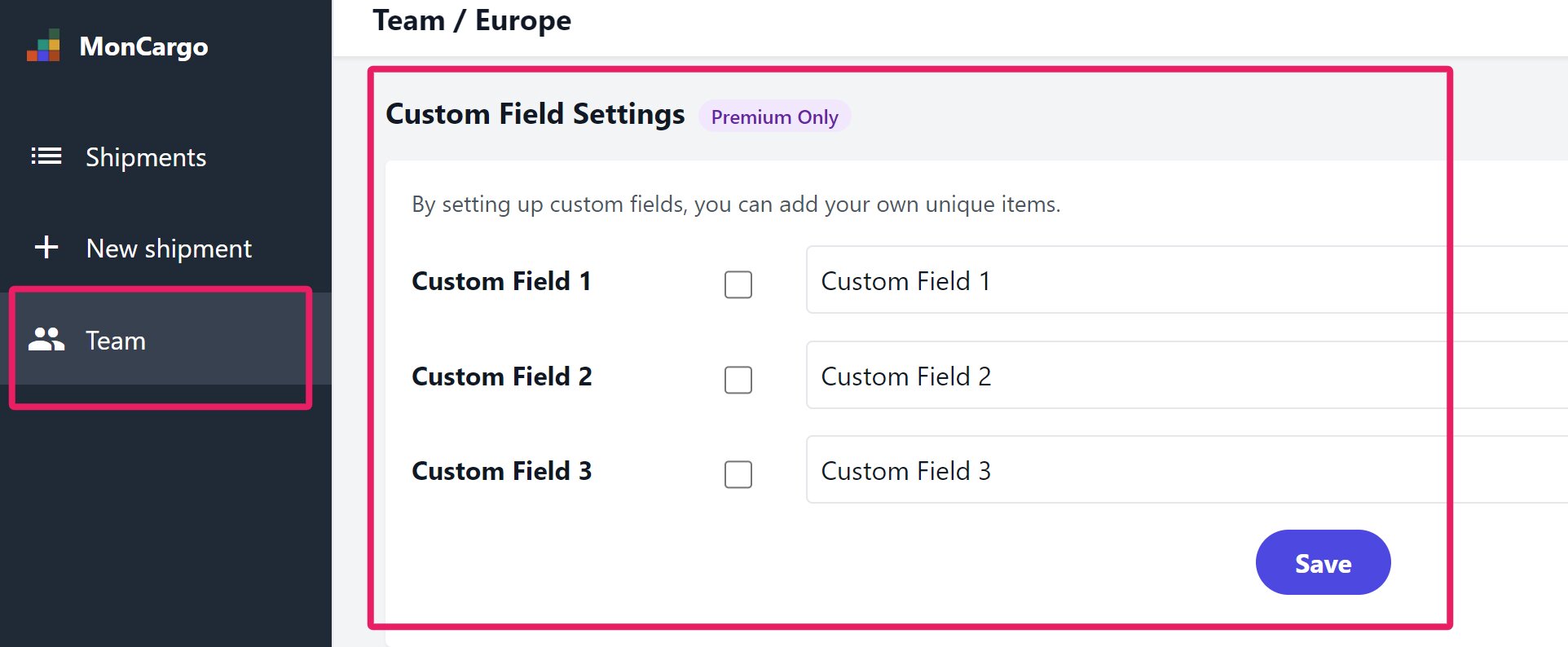
3. Customizing Email Notification Content
In email notifications, the previously set "Title" was used as the email subject. Now, you can also add "Remarks" to the email body. Additionally, the "Custom Fields" set in point 2 can also be included. This makes it easier to identify shipments just from the email body, and also simplifies searching within your email inbox, such as in Outlook.
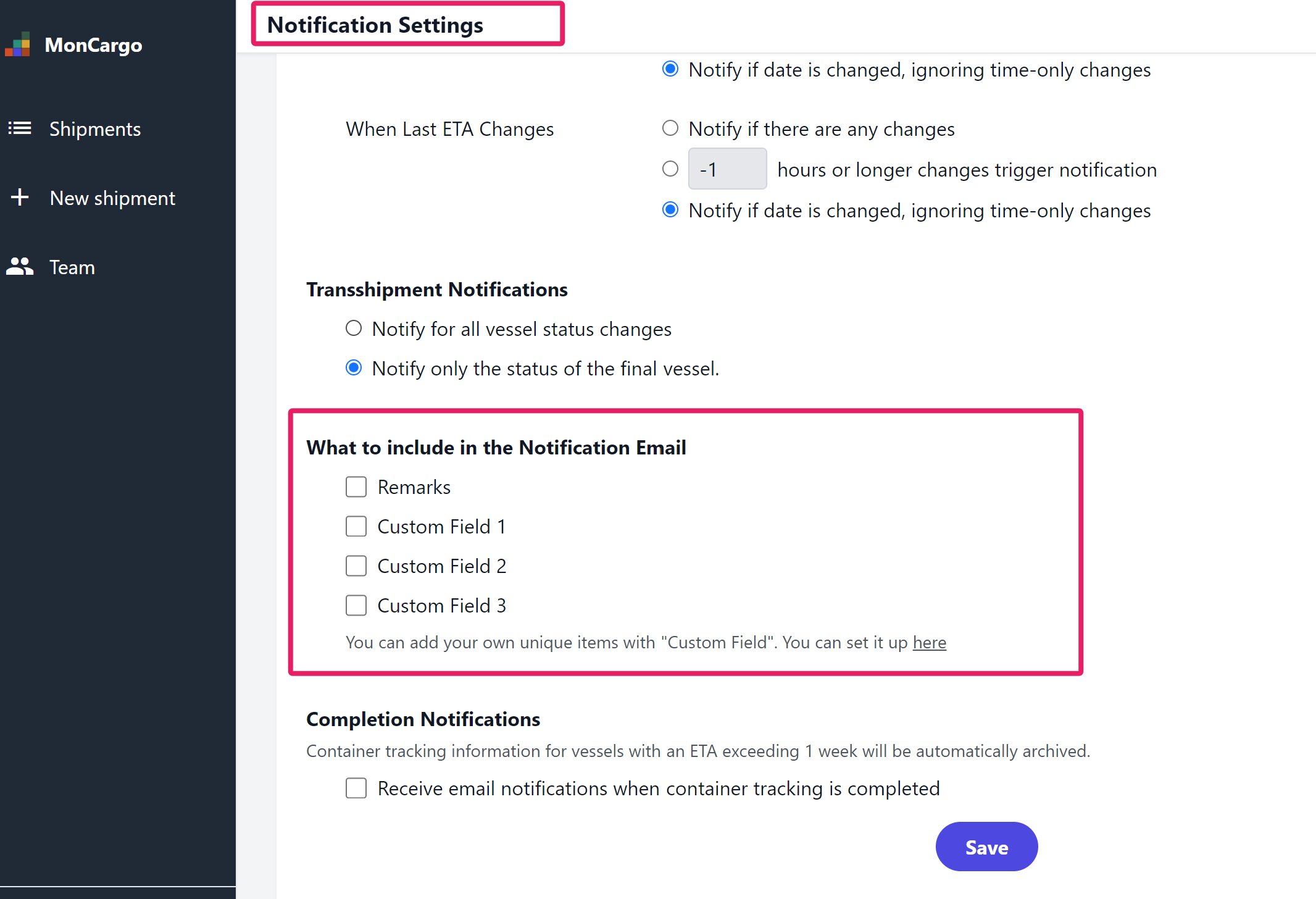
Development Background
We have developed these updates based on the requests from all MonCargo users.
Previously, we introduced a feature that allowed customization of display items in the shipment list (for more details, click here).
After releasing this feature, we received many requests to enable sorting of these items as well.
Regarding the custom field settings, we initially thought that everything could be resolved by entering information into the "Remarks" section. However, we received feedback that having specific fields would make CSV uploads and searches easier. This led us to develop the custom field feature. We believe that setting fields as items, rather than putting everything in "Remarks," will enhance work efficiency, especially when uploading CSVs from Excel to MonCargo.
Lastly, the addition of "Remarks" and "Custom Fields" to email notifications was developed to further streamline the management of email notifications.
The "Remarks" section is designed to be used for flags, comments, and reminders. You can also add relevant links to your own system or online Excel sheets. These links will be displayed as clickable, making it very convenient.
We hope that this release will help improve work efficiency in cargo tracking and shipment management for as many people as possible. We look forward to your continued feedback.
Release Date
30th May, 2024
Contact Us
Please click here to request information or make an inquiry.
By MonCargo, we are actively taking feedback from our users to improve our service. If you have any concerns or requests regarding functions or screen design, please feel free to let us know.
Thank you for your continued support of MonCargo.
MonCargo