CSV file download is now available!
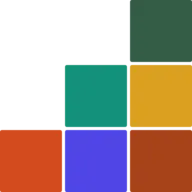
MonCargo Official
Thank you for using MonCargo.
We are pleased to announce the release of a CSV download feature that allows you to download and manage tracked containers in bulk. By downloading in CSV format, you can streamline collaboration with Excel, spreadsheets, and other systems more efficiently.
To make container tracking even more straightforward, MonCargo will continue to enhance and improve its functionality in the future.
CSV Download Feature
By downloading in CSV file format, you can easily obtain detailed information about containers currently being tracked in bulk. The CSV file will include container names, shipping company, tracking types (Booking number, B/L number, Container number), tracking numbers, ETD, ETA, transshipment information, and more for each container.
▼ MonCargo Dashboard > Shipments > CSV export
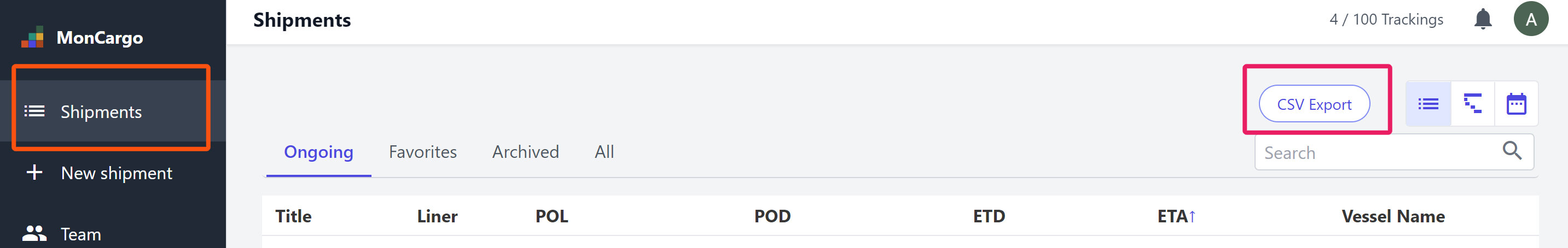
※ The containers available for download are currently limited to those that are being tracked (ONGOING) only.
Background of Development
Upon speaking with MonCargo users, we have received feedback indicating that even after implementing MonCargo, there is not a complete elimination of existing Excel management processes. Additionally, we have heard that in some cases, it is not feasible to completely eliminate existing Excel files due to operational reasons.
MonCargo aims to streamline the tracking process and facilitate the efficiency of existing Excel updates and management by allowing users to perform bulk downloads in CSV file format as needed.
With this latest release, we hope to further enhance task management efficiency and contribute to reducing human errors.
Release Date
9th Jan, 2024
Contact Us
Please click here to request information or make an inquiry.
By MonCargo, we are actively taking feedback from our users to improve our service. If you have any concerns or requests regarding functions or screen design, please feel free to let us know.
Thank you for your continued support of MonCargo.
MonCargo